BizTalk Server 2006 includes many new features that
make administration quicker and easier than in previous releases of
BizTalk Server. Core administrative tools such as the BizTalk
Administration Console and BizTalk Deployment Wizard have been
reorganized with many new options and features added. Specifically, the
concept of a BizTalk application has been added to provide a container
in which to organize related messaging artifacts to ease their
management and deployment as Microsoft Installer (MSI) files. These
changes enhance the BizTalk operations experience for both the developer
and IT professional, especially in large and complex BizTalk
environments.
Administration Tools
The following list
defines the tools used to configure and manage BizTalk Server groups,
deploy BizTalk Server applications, troubleshoot errors, control
security settings, define trading partners, monitor business activities,
and administer workflows:
BizTalk Server Administration Console:
Is theMicrosoft Management Console (MMC) snap-in that has been
significantly enhanced to serve as the primary management tool for
BizTalk Server. The BizTalk Administration MMC provides a graphical user
interface for performing all of the deployment operations for a BizTalk
application. It also provides BizTalk group management, message and
orchestration troubleshooting such as resume/retry messages and
terminate suspended messages/instances, as well as party definition and
platform settings. BTSTask command-line tool: Is the new command-line administration and deployment tool in BizTalk Server 2006 that supersedes BTSDeploy. BTSDeploy command-line tool:
Was the command-line tool in BizTalk Server 2004 for
deploying/undeploying assemblies and importing/exporting port and
orchestration binding settings to/from the BizTalk Management Database.
BTSDeploy is included in BizTalk Server 2006 to support scripts that
administrators had developed for BizTalk Server 2004. |
While BTSDeploy
scripts will continue to work, BizTalk administrators should use BTSTask
commands when creating new scripts and consider converting existing
scripts. BTSDeploy may be removed in subsequent versions of BizTalk
Server.
|
|
Scripting and Programmability APIs:
Are exposed as Microsoft Windows Management Instrumentation (WMI) or
BizTalk Explorer Object Model objects. Along with the BTSTask
command-line tool, these APIs facilitate creation and execution of
scripts to automate very detailed administrative tasks. NOTE
The WMI
object model exposes and simplifies administrative APIs. All
administration APIs expose some form of the following operations on
every object they manage: create, enumerate, modify, and delete. WMI
exposes this functionality in a consistent manner for all WMI objects.
BizTalk Explorer toolbar:
Is used in Microsoft Visual Studio 2005 to allow developers to perform
common administrative tasks from a single integrated development
environment (IDE). BizTalk Server Configuration tool:
Allows each installed BizTalk Server feature to be fully configured,
exported, imported, and unconfigured. Configuration of a feature
typically involves defining a SQL database to hold setting information,
NT service accounts and groups for runtime access permissions, and other
feature-specific settings. Business Activity Services (BAS) web site:
Is aMicrosoft Windows SharePoint Services (WSS) web site that provides
business users with a friendly interface for interacting with trading
partners and business processes in a familiar environment. Business Activity Monitoring (BAM):
Is set up and configured through the Visio-based Orchestration Designer
for Business Analysts (ODBA), the Microsoft Office Excel workbook
(BAM.xls), the Tracking Profile Editor (TPE), the BM.exe command-line
deployment tool, and the BAM portal web site. BAM provides business
users with a way to see a real-time or aggregated holistic view of their
business processes. Health and Activity Tracking (HAT):
Tracks the health and run history of your BizTalk messages and
orchestration processes and aids in identifying errors and bottlenecks
in the BizTalk Server environment. Use HAT to view the technical details
of a particular orchestration, pipeline, or message instance, as well
as see the message flow of a particular message from end to end within
the BizTalk system. Business users can also view, monitor, and query
completed messages and processes via tracked data, saving these queries
as custom views for reuse. Business analysts and end users can track the
state of their business processes by viewing both live and archived
data. |
Some features
previously in BizTalk Server 2004 HAT such as retry/resume messages have
been moved to the Group Hub and Query pages in the improved BizTalk
Server 2006 Administration Console.
|
|
Enterprise Single Sign-On (SSO) Administration:
Is a Microsoft Management Console snap-in that enables SSO
Administrators, SSO Affiliate Administrators, and Application
Administrators to update the SSO database; to add, delete, and manage
applications; to administer user mappings; and to set credentials for
the affiliate application users. Some operations can be performed only
by the SSO Administrators and others by the SSO Affiliate
Administrators. All operations that can be performed by the BizTalk
Application Administrators can also be performed by the SSO
Administrators and SSO Affiliate Administrators. Enterprise SSO Client Utility: Enables end users to manage their own mappings and set their credentials using this UI tool. Enterprise SSO command-line tools: Consists of three different command-line utilities to performEnterprise Single Sign-On tasks: SSOConfig: Enables an SSO Administrator to configure the SSO database and to manage the master secret. NOTE
The Configuration Wizard creates the SSO database and the master secret server.
SSOManage:
Enables SSO Administrators, SSO Affiliate Administrators, and
Application Administrators to update the SSO database to add, delete,
and manage applications; administer user mappings; and set credentials
for the affiliate application users. The SSOManage command-line tool
contains similar functionality to the SSO Administration MMC snap-in. SSOClient: Enables SSO users to manage their own user mappings and set their credentials.
BizTalk Web Services Publishing Wizard:
Is a wizard for generating an IIS virtual directory and web service for
publishing BizTalk orchestrations and schemas via SOAP. Business Rule Engine Deployment Wizard:
Is a wizard for importing/exporting policies and vocabularies. This
tool can also deploy or undeploy a policy in a Rule Engine database. Human Workflow Services (HWS) Server Administration Console: Is used to manage human workflow objects. WMI can be used to create and run scripts that perform HWS administrative tasks. NOTE
Human Workflow
Services is fully supported with no feature enhancements in BizTalk
Server 2006 but is planned for removal in future versions.
Application Concept
BizTalk Server 2006 formalizes the concept of a BizTalk application
by providing a logical container for housing all the artifacts for a
given solution. This BizTalk application container can hold design-time
artifacts (schemas, maps, pipelines, and orchestrations), messaging
components (receive ports, receive locations, and send ports), and other
related items (rules policies, pre-processing or post-processing
scripts, assemblies, and BAS artifacts) that comprise an integrated
business process. By leveraging this new concept, the effort to deploy
and manage applications is significantly reduced compared to previous
versions of BizTalk.
Even as the
number of artifacts and components within several complex applications
increases, each application can still be managed separately in a simple
and intuitive manner. The effect is a streamlining of many everyday
tasks, because developers and IT professionals are now able to deploy,
manage, start/stop, and troubleshoot at the application level. This
results in less confusion and fewer errors. In order to take advantage
of the application concept, use the new deployment features in BizTalk
Server 2006 or update WMI deployment scripts as necessary. Otherwise,
artifacts will deploy to the default application for the BizTalk Group.
BizTalk Server Administration Console
The newly designed
BizTalk Server Administration Console was built with applications in
mind. The Administration Console provides a complete view of one or more
BizTalk Server environments. The BizTalk Administration Console is an
MMC snap-in that allows the ability to create, configure, and manage one
or more applications across multiple servers. Additionally, the MMC
includes the ability to import and export applications for installation
across multiple servers or for facilitating moving between staging and
production environments.
The console also
includes the message- and service-monitoring capabilities previously
provided by HAT, the Health and Activity Tracking tool introduced in
BizTalk Server 2004. While the Administration Console provides the
runtime monitoring, HAT must still be used for document tracking and
orchestration debugging.
The enhanced BizTalk Server Administration Console is used to manage the following artifacts:
BizTalk Group:
The BizTalk Group node in the console tree contains additional nodes
that represent the artifacts (applications, parties, and platform
settings) for that BizTalk Group (see Figure 9-1).
BizTalk groups are units of organization that usually represent
enterprises, departments, hubs, or other business units that require a
contained BizTalk Server implementation. A BizTalk Group has a
one-to-one relationship with a BizTalk Management Database.
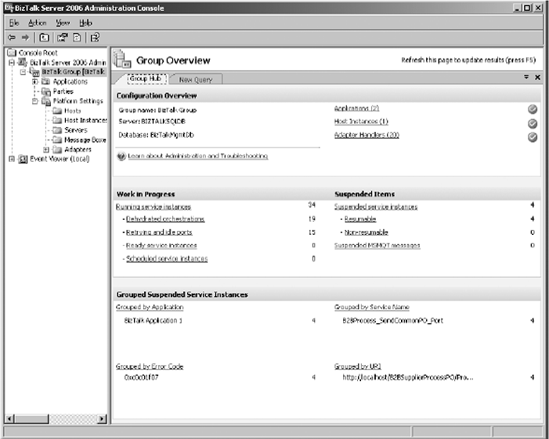
When you select the
BizTalk Group node in the BizTalk Server Administration Console, the
BizTalk Server Group Hub page is displayed in the details pane. The
BizTalk Server Group Hub page, shown in Figure 9-1, provides an overall view of the health of your BizTalk Server system.
Use the Group Hub page in
the BizTalk Server Administration Console to investigate orchestration,
port, and message failures. The Group Hub page provides access to the
current real-time state of the system, accessing data in the Messagebox
database to view all service instances such as orchestrations, ports,
and messaging, along with their associated messages.
|
Use the Group Hub
page in the BizTalk Server Administration Console to investigate
orchestration, port, and message failures. The Group Hub page provides
access to the current real-time state of the system, accessing data in
the Messagebox database to view all service instances such as
orchestrations, ports, and messaging, along with their associated
messages.
|
|
Use the Group Hub page to
See currently running service instances such as orchestrations and messaging, and their associated messages. Look into the Messagebox database for a view of the current data and the real-time state of the system. Suspend, terminate, and resume service instances. Troubleshoot application configuration errors and view subscriptions.
Use the Query tab on the Group Hub page in the BizTalk Server Administration Console shown in Figure 9-1
to find specific running and suspended service instances, messages, or
subscriptions. Queries performed using the Administration Console search
through active items, which are stored in the Messagebox database. A
new query tab will appear each time you run a new query. To locate
tracked, archived, or completed messages or service instances, use the
HAT tool.
Applications:
BizTalk applications are new with BizTalk Server 2006. Applications are
managed through the BizTalk Server 2006 Administration Console under
the Applications node. BizTalk applications provide a way to view and
manage the items, or artifacts, that make up a BizTalk business
solution. For a new BizTalk Server 2006 installation, a default
application named BizTalk Application 1 is created. When upgrading to
BizTalk Server 2006 from BizTalk Server 2004, all existing artifacts are
placed into BizTalk Application 1. Examples of artifacts are BizTalk
assemblies, .NET assemblies, schemas, maps, bindings, and certificates.
Artifacts are organized for each application in folders described in the
following list: Orchestration:
Orchestrations are designed using the Orchestration Designer in Visual
Studio and are deployed to the BizTalk Group under which they appear in
the Administration Console. Role links:
A role link defines the relationship between roles defined by the
message and port types used in the interactions in both directions. Send port groups:
A send port group is a named collection of send ports used to send the
same message to multiple destinations in a single binding configuration. Send ports:
A send port is a BizTalk object that sends outbound messages to a
specific address combined with a BizTalk Server send pipeline. Receive ports: A receive port is a logical grouping of similar receive locations. Receive locations:
A receive location is defined as a specific address at which inbound
messages arrive combined with a BizTalk Server receive pipeline that
processes the messages received at that address. Policies: A policy is a versioned collection of business rules. Schemas: A schema is the structure for a message. A schema can contain multiple subschemas. Maps:
A map is an XML file that defines the corresponding transformations
between the records and fields in one or more source schema and the
records and fields in one or more destination schema. A map contains an
Extensible Stylesheet Language (XSL) stylesheet that is used by BizTalk
Server to perform the transformation. Pipelines:
A pipeline is a software infrastructure that defines and links one or
more processing stages, running them in prescribed order to complete a
specific task such as decode, disassemble validate, etc. Pipelines
divide processing into stages, abstractions that describe a category of
work. They also determine the sequence in which each category of work is
performed. Resources:
A resource is a pre-processing or post-processing script, deployed
assembly, or other file associated with a BizTalk application. BAS artifacts:
Business Activity Services artifacts provide a way for applications to
communicate with outside partners. BAS artifacts are made up of partner
profiles (also known as parties), partner groups, agreements, and
Microsoft Office InfoPath templates. BAS artifacts must first be created
using the BAS site before they can be imported and appear in the
BizTalk Server Administration Console.
Parties:
A party is an entity outside of BizTalk Server that interacts with an
orchestration. All of the partners an organization deals with are
considered parties. An organization may have tens to thousands of
partners. Platformsettings:
The PlatformSettings node contains subnodes that represent globally
configurable settings that apply across the farm of BizTalk servers in
the Group. Those subnodes are Hosts:
The Hosts node contains all of the in-process and isolated hosts in the
BizTalk Server environment. A BizTalk host is a logical container for
items such as adapter handlers, receive locations (including pipelines),
and orchestrations. Additional hosts can be created by right-clicking
the Hosts node and choosing New => Host. Host Instances:
The Host Instances node contains all of the host instances in the
current BizTalk Server Group. Host instances are physically manifested
as one or more copies of the BizTalk Server runtime process (i.e., NT
service instance) that executes application components. New host
instances can be created by rightclicking the Host Instances node and
choosing New => Host Instance. Servers:
The Servers node lists all servers that are joined to the selected
BizTalk Server group. These are the computers where BizTalk Server is
installed and configured, and where host instances are running. Host
instances are created by associating a server with a particular host. Message Boxes:
The Message Boxes node contains all Messagebox databases used by the
current BizTalk Server Group. Right-clicking the Message Boxes node and
choosing New =>
Message Box allows for creation of additional Messagebox databases. The
Messagebox database is the basis for work item load balancing across
servers that do cooperative processing. A work item can pass through a
Messagebox database more than once during its processing life. The name
of the Messagebox database cannot exceed 100 characters. Adapters:
The Adapters node contains subnodes for all the Send and Receive
Adapters configured for the BizTalk Server Group and the associated
adapter handlers. Adapters are the messaging middleware used to send and
receive messages between endpoints.
|